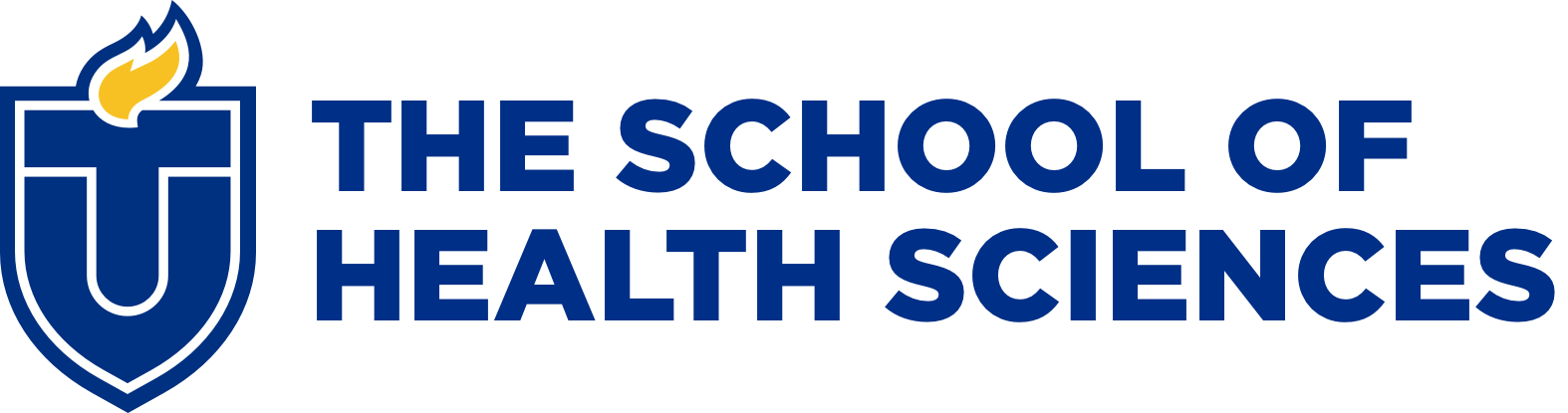5 Tips for Creating a Home Office that Won’t Wreck Your Body
Touro Physical Therapy Expert Helps You Design the Ideal Home Workspace
The coronavirus has forced countless offices around the world to close, prompting many of us to work from home. It has been a challenging adjustment for many reasons but setting up your virtual office appropriately can make a big difference for your health and wellbeing. Dr. Shira Weiner, a professor of physical therapy at Touro’s School of Health Sciences, shares her top five tips to make working virtually a bit easier, both physically and mentally.
1. Sitting vs Standing Workstations
Decide between a traditional desk or one that allows you to stand, or if you can, alternate between the two. The idea is not to remain sedentary for too long as this can result in general deconditioning and aches and pains in your muscles and joints. While standing workstations are the preferred way to go for many people, there is still only anecdotal evidence of benefits such as reduced back pain and a lowered risk of weight gain. The scientific data on standing desks is still lacking and prolonged standing may put you at risk for other problems such as reduced circulation in your legs.
“If you decide to invest in a standing desk, avoid potential issues by not standing too long in one place. Additionally, place an anti-fatigue standing desk mat under your feet to better support your body weight and reduce the risks associated with standing still for long periods of time. You’ll want to test out the mat to make sure you can shift your weight with ease while standing on it, without losing your balance,” Weiner says.
2. Setting Up Your Desk to Match Your Individual Needs
You’ve decided on the desk that works best for your needs, arranged all your files and office supplies, and your computer is turned on, so your workstation is ready to go, right? Not so fast, says Weiner. If you want to keep your body pain-free while working many hours a day, it’s important to make sure your posture is in a neutral position, so as not to strain the tissues around your joints.
“Setting up your workstation so that your posture is as neutral as possible is vital. Double check that your chin doesn’t point up or down, your arms are by your side and resting on the chair armrests if possible, you can reach the keyboard without stretching your shoulders and your spine is well aligned. When seated, consider using a rolled-up towel behind your back so you have something comfortable to push back on. This can also push you just a bit forward on the seat which will help prevent the front of the seat from pressing against delicate structures behind your knees. Your computer monitor’s position should allow you to maintain your chin in a relaxed, neutral position, with your eyes just about near the top border of the screen. If you require your monitor to be elevated to achieve this relaxed posture, try putting a few thick books underneath it to raise it higher,” Weiner suggests. Also, when seated, make sure that your feet rest comfortably on the floor to ease the strain on your lower back. Place a box under your desk if necessary to be sure your feet are not dangling.
3. You've Got to Move it, Move It
It’s crucial to avoid sitting for extended periods of time. “Take the time to stretch or even just stand up every half hour. If possible, take a quick walk around the block or in your house, even if it’s only for a few minutes. Also, try arching your back from time to time to give your body some much-needed relief from sitting or try a few shoulder circles to ease the tension from prolonged typing,” Weiner said.
4. Protect Your Eyes
It’s no secret that staring at a computer monitor for long periods of time can wreak havoc on your eyes. To avoid eye strain, keep the 20/20/20 rule in mind-- for every 20 minutes you’re staring at your monitor, look 20 feet away for a minimum of 20 seconds. Also, consider buying blue lens glasses that will filter the light coming from your computer. This option is inexpensive, can be purchased without a prescription, and may relieve computer-related eye fatigue. Additionally, where you choose to set up your workstation should be carefully considered. Think about where the windows are in relation to your desk and how much light will be coming in throughout the day as too much or too little light can strain your eyes.
5. Consider Under-the-Desk Workout Equipment
Exercise equipment that can be placed under your desk such as an elliptical, treadmill or stationary bike can help you squeeze in a quick workout while on the clock. If you don’t have exercise equipment in your home, try placing a large book under your desk and then moving your feet up and down on it to easily and quickly enhance the overall circulation of your lower extremities. It’s an easy and inexpensive way to keep moving, can be done during meetings, and is never interrupted by bad weather.